1. Login to Application
2. To Navigate to New UI -> Find Switch to New Button on the top right -> Switch to new UI
3. To Navigate to Old UI -> Find Switch to Old Button on the top right -> Switch to Old UI
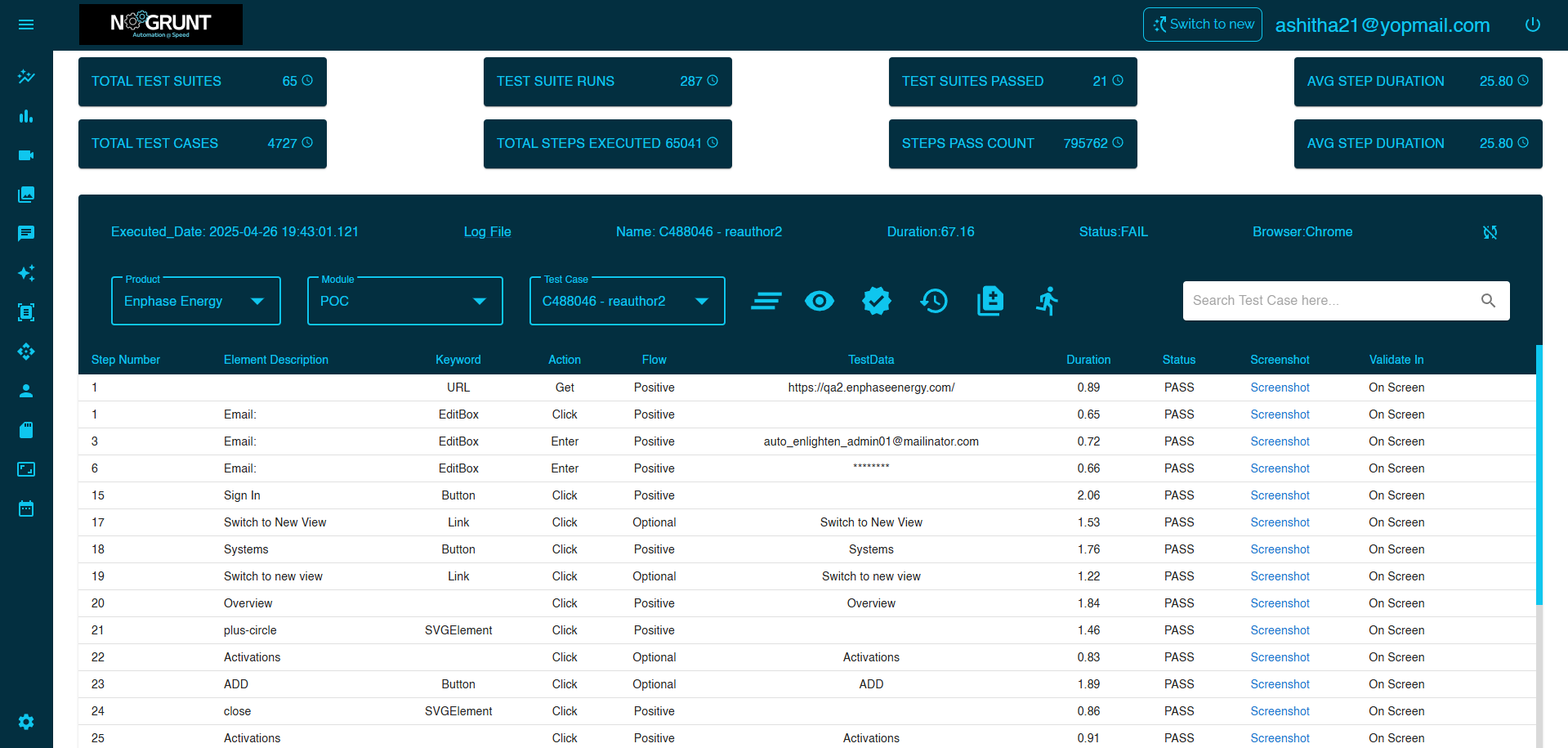
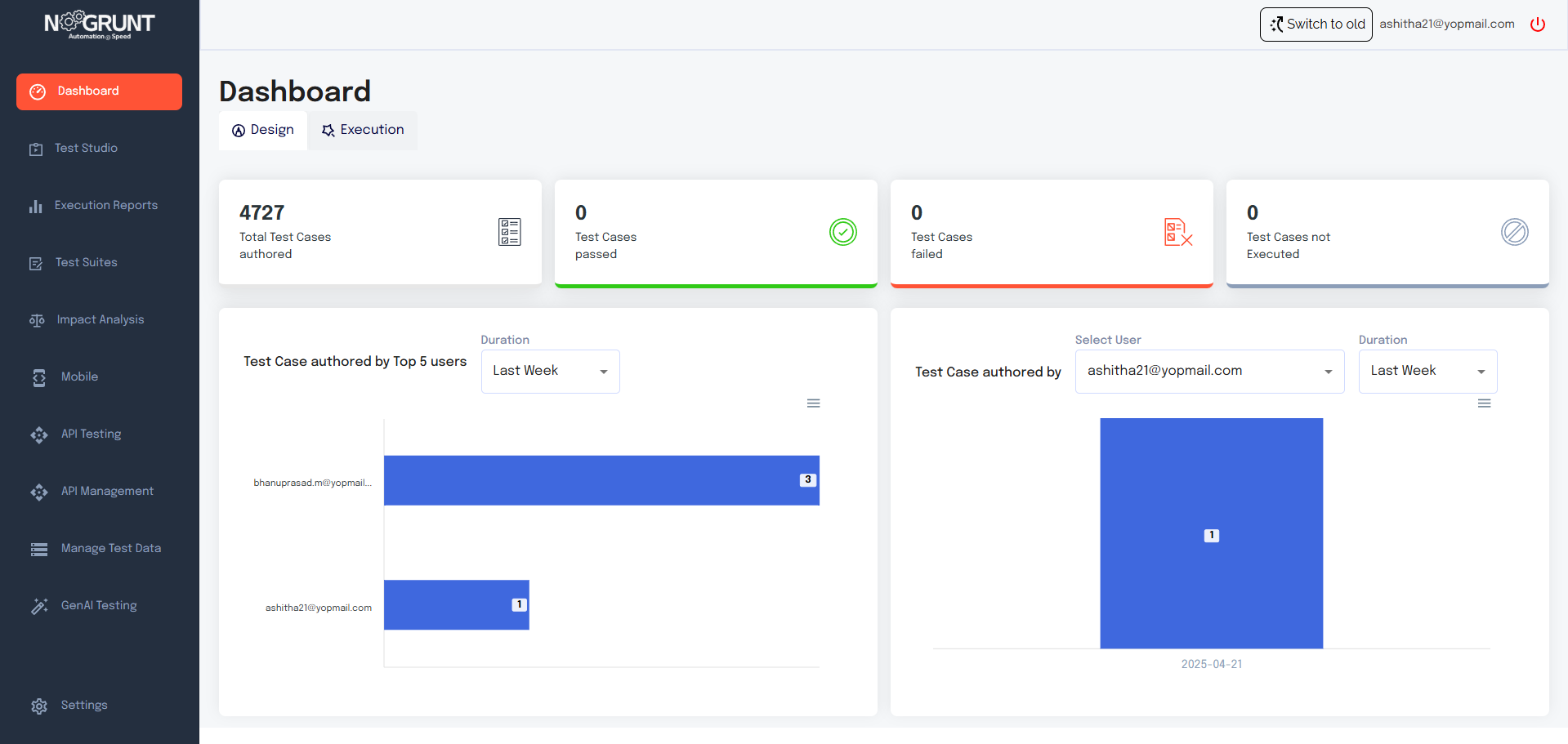
Product
Company
Support
Subscribe to our newsletter
